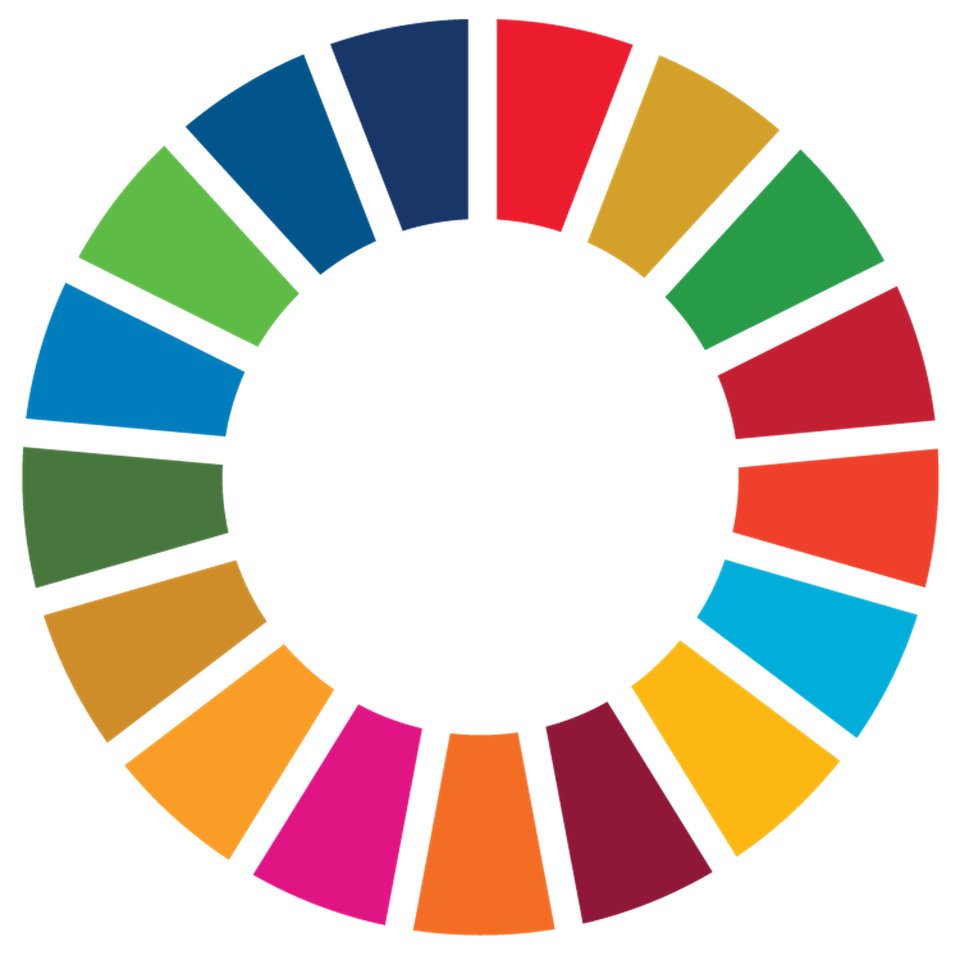Help / support
Help / Support For employees in practice
1. I have changed jobs, how do I disconnect from my previous workplace?
- Click on your name, in the top right corner.
- Select "My settings".
- Click "Edit" under "Affiliated practice".
- Click "Remove association".
You have now removed your affiliation with your previous workplace.
2. How do I edit my "Personal Contact Information"?
- Click on your name in the top right corner.
- Select "My Settings."
- Click "Edit" under "My Personal Contact Information."
- Edit the information you wish to change.
- Click "Save."
Note that your personal contact information will only be displayed at the top of your prescriptions if you are not affiliated with a practice on VETiSearch.
3. Why can't I edit the inventory at the clinic?
- You must be registered as a clinic administrator to edit the medical inventory at the clinic under "Medications in Practice."
- Ask the clinic's administrator if you can also be made an administrator. The administrator should then do the following:
- Click "Practice Admin" on the right side.
- Select "Edit" under your name.
- Click "I am administrator at the clinic" under "Practice Administrator."
- Click "Save."
You have now become an administrator and can edit the medical inventory at the clinic.
4. I have multiple jobs where I want to use VETiSearch. What should I do?
- For your safety, The VETiSearch system is securely closed to prevent your authorisation number from being linked to more than one practice.
- If you need more than one veterinarian profile on VETiSearch, you should contact VETiSearch at contact@vetisearch.co.uk with the following information: Name, authorisation number, and the name of your current workplace, as well as the name of the additional workplace you wish to be affiliated with.
5. I have experienced that my private telephone number is on the prescription, why is that?
- When a Danish pharmacy must issue a prescription, the pharmacy must be able to contact the veterinarian who issued the prescription.
- If your VETiSearch profile is associated with a practice, the telephone number for your workplace / practice will automatically appear in the prescription. The pharmacy will then contact your workplace / practice with questions.
- If you have not associated yourself with a practice in VETiSearch, the phone number that you have noted in your private settings will appear. We therefore encourage all veterinarians to link their workplace / practice to VETiSearch.
6. I am a veterinary student and have just graduated as a veterinarian. How do I upgrade my profile?
- First of all, we want to congratulate you on your new title!
- You must then contact VETiSearch at: contact@vetisearch.co.uk information about: Name, authorization number and name of any new workplace. We will then upgrade your profile to a veterinarian profile, from which you can e.g. write prescriptions for all pharmacies in the country.
For practice administrator
1. I have hired a new employee in our practice, how do I affiliate this person? You must be registered as a practice admin in order to affiliate an employee with the practice:
- Click "Practice admin" on the left side.
- Click "Add new user" (blue button).
- Enter the e-mail of the employee you wish to affiliate with the practice. The e-mail must be the one they are registered with on VETiSearch.
- Click "Check if e-mail exists" and "Send invitation".
The employee will now receive an invitation to the practice and must accept this invitation to be affiliated with your practice. The affiliation to the practice will then occur automatically. Please also note that the user is also automatically disconnected from their previous workplace.
2. How do I edit "Practice information"? You must be registered as a practice admin in order to edit practice information:
- Click "Practice admin" on the right side.
- Select "Edit practice information".
- Edit the information you wish to change.
- Click "Save".
You have now updated your practice information.